April 8 Windows XP “deadline”: Do you really need to upgrade?
April 7, 2014 at 10:18 pm Leave a comment
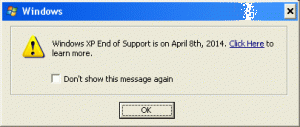 Remember the fervor (better known as a panic) over Y2K in 1999? Well the same “fervor” has been happening in past weeks as people’s XP computers are suddenly popping up messages saying their system will no longer be safe after April 8th, and everyone show go to Windows 8 immediately. But do you really need to upgrade by April 8th? I’ll give you a checklist so you can make the choice on whether to upgrade your XP (and likely your actual computer) and what you can do to keep XP and still stay safe for another year.
Remember the fervor (better known as a panic) over Y2K in 1999? Well the same “fervor” has been happening in past weeks as people’s XP computers are suddenly popping up messages saying their system will no longer be safe after April 8th, and everyone show go to Windows 8 immediately. But do you really need to upgrade by April 8th? I’ll give you a checklist so you can make the choice on whether to upgrade your XP (and likely your actual computer) and what you can do to keep XP and still stay safe for another year.
Recent surveys show 25-30% of computers in use are still running Windows XP. Windows XP (short for “Windows eXPerience“–not kidding) has been one of Microsoft’s most successful and lasting operating systems since MS-DOS. But after 12 years, the boys at Redmond said “enough is enough” and after April 8th 2014 there will be no security updates or support for Windows XP and other older Microsoft products.
But you don’t have to toss your XP machine out the window on April 8th. To learn what you can do to keep XP secure (at least until you decide to upgrade), go to this link: April 8 and XP: It’s not the end of the world, yet.
Other Microsoft products that won’t be supported after April 8th
- Office 2003 and older. Hint: These are the versions of Office without that huge “ribbon” at the top.
- Outlook Express. This is the lightweight and free version of Microsoft Outlook
- Internet Explorer 8. This is the last IE that’s able to run on XP.
- Server 2003. This is the primary operating system for businesses having multiple computers.
- Exchange 2003. If you don’t work in an office that uses Exchange, your company should have already upgrade (I hope).
- Microsoft Security Essentials. This is Microsoft’s anti-virus software.
Who should upgrade immediately?
Follow the tips in the above link to extend your XP life if:
- You’re the only person who uses your PC.
- You don’t go to entertainment/gossip/game sites on the Internet.
- Your web-surfing is pretty conservative and only to a few reliable sites.
- You don’t open e-mails from people you don’t know.
- You have software that won’t run on newer versions of Windows.
- You don’t have the computer connected to the Internet.
- Your computer is not used to store confidential or security-specific data.
If you answered “no”, seriously consider either upgrading as soon as possible from XP to at least Windows (ugh) Vista, if not Windows 7. If your computer is older than 5 years, an upgrade will cause it to run considerably slower, so you should consider buying a newer computer.
~The Computer Cat
Rate this:
Related
Entry filed under: buying, computer help, grandparents, home, newbies, school, seniors, Technology, virus alert. Tags: computer, IE, microsoft office, office xp, Technology, virus alert, Windows, XP migration.
There’s A New Scam To Steal Your Gmail Info, And It’s Hard To Catch Three Jeers! Today is Spam Day!


Trackback this post | Subscribe to the comments via RSS Feed